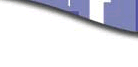ONLINE BRIDGE CLUBSHow to Play Bridge Whenever You Want For as Long as You Want Thousands of people from around the world are online right now, playing bridge at their computers. If you'd like to join them, you have plenty of choices. There are more than twenty online bridge clubs that offer real-time play for players of every skill level. The bigger sites will have hundreds (sometimes thousands) of players online at all times of the day and night. Choosing a Club You can visit the Great Bridge Links site to read descriptions of all the online clubs. Here's a quick look at the most popular sites:
Getting Started When you visit a club's home page, you'll be asked to create a login name and password. Some sites require a simple software download to begin playing. Others (the Java-based sites) use a web interface, which requires no download. Each club's homepage has help files that will describe how to use the game interface, find partners, join tables, etc. Read up on the basics, then choose a room (or "lounge") matched to your skill level -- social, beginner, intermediate, advanced or expert. Some clubs also offer different types of scoring (matchpoints or IMPs). Finding a Partner You and your favorite partner can log on and play as a pair, but most of the online players are singles who form casual partnerships with each other. Each club has a lobby area where you'll see messages from people who are looking for partners. You can send a message to one of these potential partners and agree to start your own table. You'll also see requests from people who have already started a table and need one or two more players. If you join one of these tables, it's polite to ask permission to "sit" before you start playing.
Kibitzing Before you actually begin playing, you might want to kibitz to familiarize yourself with the table layout and the ways the players interact. Just join a table that's already in play and ask the participants if you can watch. You'll find well-known experts playing on Okbridge and Bridgebase Online, and these tables will often have dozens of kibitzers. If there are already several "spectators" at a table, there's usually no need to ask permission to watch. Online bridge players have developed their own in-group language, full of acronyms and abbreviations. For a quick overview of some of these, click here. Bidding Systems Before you play, you and your partner will usually have a very short discussion of your bidding system. Many players in the beginner rooms use standard Goren bidding. In the intermediate and advanced rooms, you'll find partners who play 2-over-1, Precision, K-S and other systems. The most popular system of all is SAYC (Standard American Yellow Card), which is a 5-card-major system with simple conventions (weak 2-bids, Jacoby transfers, negative doubles, etc.). If you're new to online bridge, it will be helpful to develop a working knowledge of SAYC, since it eliminates the need to discuss conventions and many of your "pick-up" partners will probably ask you to play it. Here are some helpful links for learning online systems: |
Back to Top
Website and Content © 2003-2025, American Contract Bridge League of Greater St. Louis